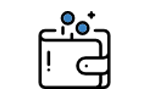Kulutusluotto nopeasti
Kulutusluotto on vakuudeton laina, jota voi hakea tarpeen mukaan. Se on kertalaina, jota myönnetään yksityishenkilölle lainana hankintoja tai kulutusta varten. Vakuuksia tai takaajia ei tarvita kulutusluottoa varten, sillä se on vakuudeton laina.
Kulutusluottoja voidaan käyttää erikokoisiin hankintoihin, kuten kodinkoneisiin tai asuntoihin. Useimmiten kulutusluottoja käytetään pitempiaikaisten hankintojen, kuten remontoinnin tai auton ostamisen rahoittamiseen. Pienempiä hankintoja, kuten huonekaluja tai tarpeellisia kodinkoneita, voidaan myös maksaa kulutusluotolla. Kulutusluottoa voidaan käyttää myös lainojen yhdistämiseen.
Kulutusluoton suuruus voi vaihdella muutamasta tuhannesta eurosta aina 60 000 euroon asti. Luoton takaisinmaksuaika voidaan sopia 1–15 vuoden välille, mutta luottoa voidaan maksaa takaisin myös ennenaikaisesti. Jos maksat luoton takaisin sovittua nopeammin, luottokustannukset pysyvät pienempänä. Luotonmyöntäjät perivät korot ja kuukausittaiset käsittelymaksut ainoastaan niiltä ajalta, kun kulutusluotto on ollut käytössäsi.
HAE KULUTUSLUOTTOA